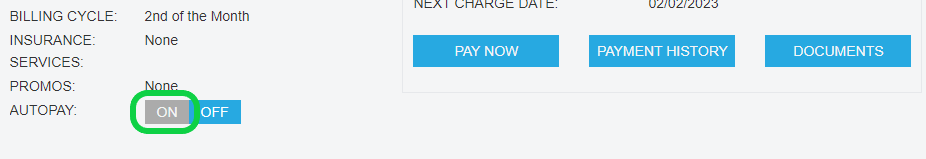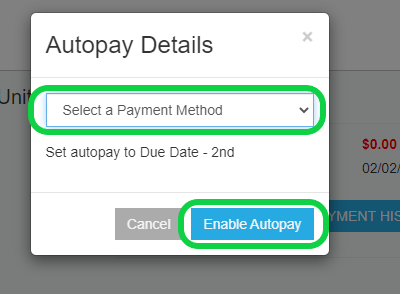Call or Text (505) 635-4264

Online Account
-
Existing customers may use the secure portal below to access billing information, pay bills online and enroll in autopay. To sign up for an online account please have your Unit Number and Account Number available. Please enter your unit number exactly as shown on your invoice (eg. D32), without any spaces or #'s.
-
Pre-pay discounts (12th month free) cannot be applied online and must be paid via phone or check.
-
To enroll in AutoPay, refer to instructions below.
If you have any questions regarding account information please Contact Us.
AutoPay Instructions
1. Login to your account
2. Click "View Rentals"
3. Click "ON"
4. Select your payment method and then click "Enable Autopay"
Note: If there is not a payment method on file, click Cancel, Pay Now and Add Payment Method.
Click Add, Back to Dashboard.
Then repeat from step 2.